10 Popular AI Tools List
10 Popular AI Tools List
Riley Walz
Riley Walz
Riley Walz
Dec 5, 2024
Dec 5, 2024
Dec 5, 2024


Consider working on a massive spreadsheet, struggling to make sense of endless rows and columns. You know there must be a faster way, but you're stuck in Excel purgatory. AI tools can help you break free. And this post will show you 10 popular tools of 2025 that can make spreadsheets a breeze. One of the best AI for Excel that stands out is Numerous. It's an AI-powered spreadsheet that can help you achieve your data goals.
Table of Contents
What Are AI Tools?

AI tools are like digital multitaskers powered by artificial intelligence technologies such as machine learning, natural language processing, computer vision, and deep learning. They handle tasks that usually require human smarts, such as decision-making, language understanding, image recognition, and predictive analytics.
Unlike regular software that follows strict instructions, these tools learn from data and improve. This makes them fantastic for solving complex problems or sifting through massive datasets, often finding insights or solutions that aren’t obvious to humans.
AI tools are everywhere now. In healthcare, they diagnose diseases and predict patient outcomes. In finance, they spot fraudulent transactions and fine-tune trading strategies. Retail uses them to personalize recommendations and manage inventory. As AI tech improves, these tools are becoming more accessible, user-friendly, and scalable, which means businesses and individuals can use them for everyday tasks.
Related Reading
• Smart Fill Google Sheets
• Sheets AI Alternatives
• How to Summarize Data in Excel
• Sheets AI Alternatives
• How to Extract Certain Text From a Cell in Excel
• How to Clean Data
Complete Step-by-Step Guide On How To Use Numerous's Free Spreadsheet AI Tool (Simple Sign-Up, Unlimited)
Watch this guide on how to use ChatGPT within spreadsheets with Numerous to complete tasks at scale, like sentiment analysis, creating blog posts, getting SEO data for your business, and much more! Numerous works within Google Sheets, as well as Microsoft Excel:
Google Sheets Guide
Microsoft Excel Guide
10 Popular AI Tools in 2025
1. Numerous: Your AI Powerhouse for Spreadsheets
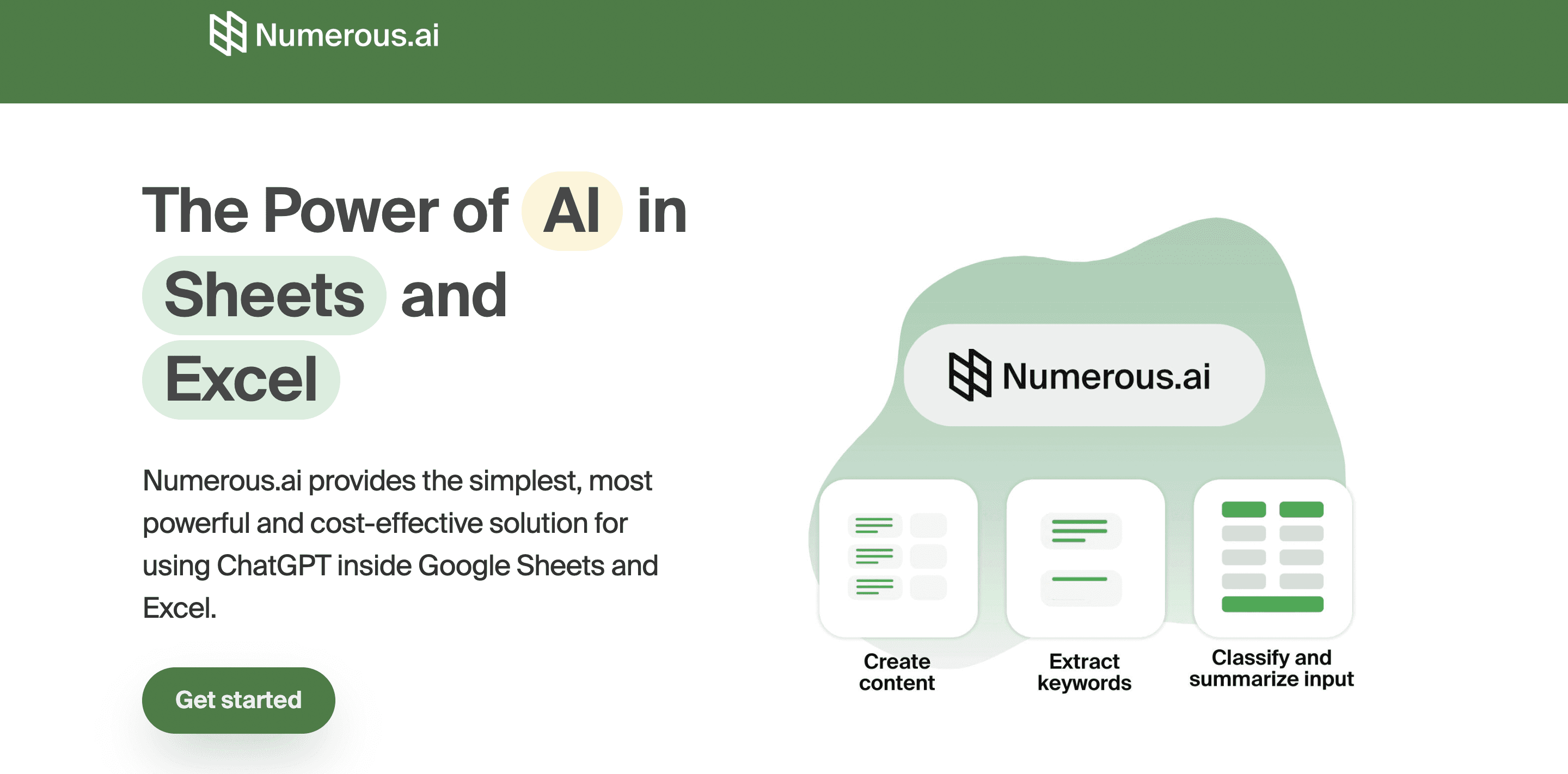
Numerous are leading the charge as an AI-powered tool that supercharges tasks. From writing SEO blog posts to generating hashtags and classifying products, it’s a one-stop shop for efficiency. With just a simple prompt, Numerous returns any spreadsheet function, simple or complex, in seconds. It works seamlessly with both Excel and Google Sheets. Get started today with Numerous to make business decisions at scale using AI. Learn how you can 10x your marketing efforts with Numerous’s ChatGPT for spreadsheets tool.
2. ChatGPT: Transforming Communication and Creativity

ChatGPT is a conversational AI tool for automating support, generating content, and brainstorming. Its human-like text generation makes it essential for businesses and creators. Whether crafting a marketing campaign or handling customer questions, ChatGPT can handle it with ease.
3. Grammarly: Elevating Your Writing Game

Grammarly uses AI to improve writing by suggesting corrections and enhancing tone, clarity, and engagement. The real-time feedback helps everyone from students to seasoned professionals. It’s like having an editor right at your fingertips.
4. DALL·E: Unleashing Creativity Through AI

DALL·E generates images from text descriptions. Artists and marketers can create visuals without needing design expertise. This tool opens up endless possibilities for creative projects, allowing users to turn ideas into stunning visuals.
5. Hootsuite Insights: Mastering Social Media Analytics

Hootsuite Insights, powered by Brandwatch, uses AI for social media analytics. It helps businesses monitor brand sentiment, track trends, and refine strategies. Understanding what’s happening in social media is key, and this tool provides that insight.
6. Tableau: Simplifying Complex Data Analysis

Tableau integrates AI to offer predictive analytics and insights, simplifying data analysis. It’s about turning complex datasets into actionable insights, helping businesses make informed decisions quickly.
7. Synthesia: Crafting Videos with AI

Synthesia uses AI to create videos with avatars, making it easy to produce training materials, marketing campaigns, and personalized videos. There is no need for expensive equipment or a studio—just use AI to create what you need.
8. Zoom IQ: Enhancing Virtual Meetings with AI

Zoom IQ, embedded within Zoom’s platform, enhances virtual meetings by summarizing discussions, providing metrics, and recommending insights. It’s all about making meetings more efficient and productive.
9. Notion AI: Streamlining Project Management and More

Notion AI integrates into Notion’s workspace, helping with project management, content generation, and brainstorming. It simplifies workflows, letting users focus on what they do best.
10. MidJourney: Crafting Stunning Visuals from Text

MidJourney specializes in generating photorealistic and artistic images from text prompts. It’s a go-to for creative professionals who want to transform ideas into visuals without a brush or a camera.
Related Reading
• How to Clean Data in Excel
• Unstructured Data Processing
• Best Data Cleaning Tools
• AI for Data Cleaning
• ChatGPT for Data Analysis
• Using AI to Analyze Data
• Automated Data Cleaning Excel
• AI Data Processing
• ChatGPT Summarize Text
How Do AI Tools Work?

AI tools function through data analysis, algorithmic learning, and automation. These tools use large datasets to identify patterns, predict, or generate outputs. Here's how they typically work:
Data Input
The tool collects input data, such as text, images, or numerical information.
Processing: Advanced algorithms analyze the data to understand its structure and patterns.
Output Generation
Based on its analysis, the tool provides actionable results, whether visual graphics, a text response, or a predictive model.
Feedback Loop
Many AI tools incorporate feedback to refine performance, learning from user corrections or additional data. Cloud computing often supports these processes, providing the computational power required to quickly process large volumes of data. APIs (Application Programming Interfaces) allow AI tools to integrate seamlessly into existing software environments, enabling businesses to enhance their capabilities without significant infrastructure changes.
Transform Your Workflow with Numerous
Numerous is an AI-powered tool that enables content marketers, Ecommerce businesses, and more to do tasks many times over through AI, like writing SEO blog posts, generating hashtags, mass categorizing products with sentiment analysis and classification, and many more things by simply dragging down a cell in a spreadsheet.
With a simple prompt, Numerous returns any spreadsheet function, simple or complex, within seconds. The capabilities of Numerous are endless. It is versatile and can be used with Microsoft Excel and Google Sheets. Get started today with Numerous.ai so that you can make business decisions at scale using AI in both Google Sheets and Microsoft Excel. Learn more about how you can 10x your marketing efforts with Numerous’s ChatGPT for spreadsheets tool.
Applications of AI Tools & How To Choose The Right One

Transforming How We Work: Key Applications of AI Tools
AI tools are changing how we approach work, and their applications are as diverse as they are transformative. First, content creation tools like Jasper AI and Grammarly simplify writers' lives by automating tasks and enhancing writing quality. In customer support, tools like ChatGPT provide quick and accurate responses, improving customer service.
Marketing platforms powered by AI analyze consumer behavior for personalized campaigns. Regarding data analysis, tools like Tableau and Hootsuite Insights make it possible to get actionable insights from large datasets. Finally, AI tools personalize learning experiences in education by adapting content to individual needs.
Benefits of AI Tools: Why They Matter
AI tools are all about making life easier and more efficient. Automation is significant — AI can handle repetitive tasks, freeing up human resources for strategic initiatives. Personalization is another key benefit, as tailored outputs improve engagement and user satisfaction. AI tools also help reduce operational costs and errors, making businesses more cost-efficient. Additionally, AI tools can grow with a company, adapting to increasing demands. Finally, enhanced decision-making through data-driven insights increases accuracy.
How to Pick the Right AI Tool for Your Needs
Choosing the right AI tool requires careful consideration of several factors. Start by identifying the tasks or challenges you want the tool to address. Evaluate features that align with your goals, such as predictive analytics, content generation, or automation. Make sure the tool can seamlessly integrate with your existing systems. Opt for tools with intuitive interfaces to minimize the learning curve. Choose tools that can grow alongside your business. Finally, compare pricing models to find a tool that fits your budget.
The Future of AI Tools: What to Expect
As AI technology evolves, its tools will become more intuitive, versatile, and accessible. Future trends include greater personalization, enhanced integration with emerging technologies like AR/VR and IoT, a focus on ethical AI, and expansion into new domains like healthcare, education, and creative arts. AI tools are set to remain integral to innovation, empowering users to achieve more with less effort and redefining productivity across sectors.
Make Decisions At Scale Through AI With Numerous AI’s Spreadsheet AI Tool
Numerous is a game-changer for anyone leveraging AI in Excel and Google Sheets. This versatile tool empowers content marketers, Ecommerce businesses, and anyone else who needs to automate tedious tasks. I consider writing SEO blog posts, generating hashtags, or mass categorizing products—all with a simple drag down a cell. AI can be used to handle these tasks efficiently. It can return any spreadsheet function, whether simple or complex, within seconds. This means you can focus on making important business decisions instead of getting bogged down in busy work. The best part? Getting started is easy. Just integrate Numerous with your existing tools and start automating your processes today.
Related Reading
• Automated Data Cleaning
• How to Use ChatGPT in Excel
• Use AI to Rewrite Text
• Data Cleaning AI
• Summarize Written Text
• ChatGPT Rewriter
• AI Rewriting Tool
Consider working on a massive spreadsheet, struggling to make sense of endless rows and columns. You know there must be a faster way, but you're stuck in Excel purgatory. AI tools can help you break free. And this post will show you 10 popular tools of 2025 that can make spreadsheets a breeze. One of the best AI for Excel that stands out is Numerous. It's an AI-powered spreadsheet that can help you achieve your data goals.
Table of Contents
What Are AI Tools?

AI tools are like digital multitaskers powered by artificial intelligence technologies such as machine learning, natural language processing, computer vision, and deep learning. They handle tasks that usually require human smarts, such as decision-making, language understanding, image recognition, and predictive analytics.
Unlike regular software that follows strict instructions, these tools learn from data and improve. This makes them fantastic for solving complex problems or sifting through massive datasets, often finding insights or solutions that aren’t obvious to humans.
AI tools are everywhere now. In healthcare, they diagnose diseases and predict patient outcomes. In finance, they spot fraudulent transactions and fine-tune trading strategies. Retail uses them to personalize recommendations and manage inventory. As AI tech improves, these tools are becoming more accessible, user-friendly, and scalable, which means businesses and individuals can use them for everyday tasks.
Related Reading
• Smart Fill Google Sheets
• Sheets AI Alternatives
• How to Summarize Data in Excel
• Sheets AI Alternatives
• How to Extract Certain Text From a Cell in Excel
• How to Clean Data
Complete Step-by-Step Guide On How To Use Numerous's Free Spreadsheet AI Tool (Simple Sign-Up, Unlimited)
Watch this guide on how to use ChatGPT within spreadsheets with Numerous to complete tasks at scale, like sentiment analysis, creating blog posts, getting SEO data for your business, and much more! Numerous works within Google Sheets, as well as Microsoft Excel:
Google Sheets Guide
Microsoft Excel Guide
10 Popular AI Tools in 2025
1. Numerous: Your AI Powerhouse for Spreadsheets
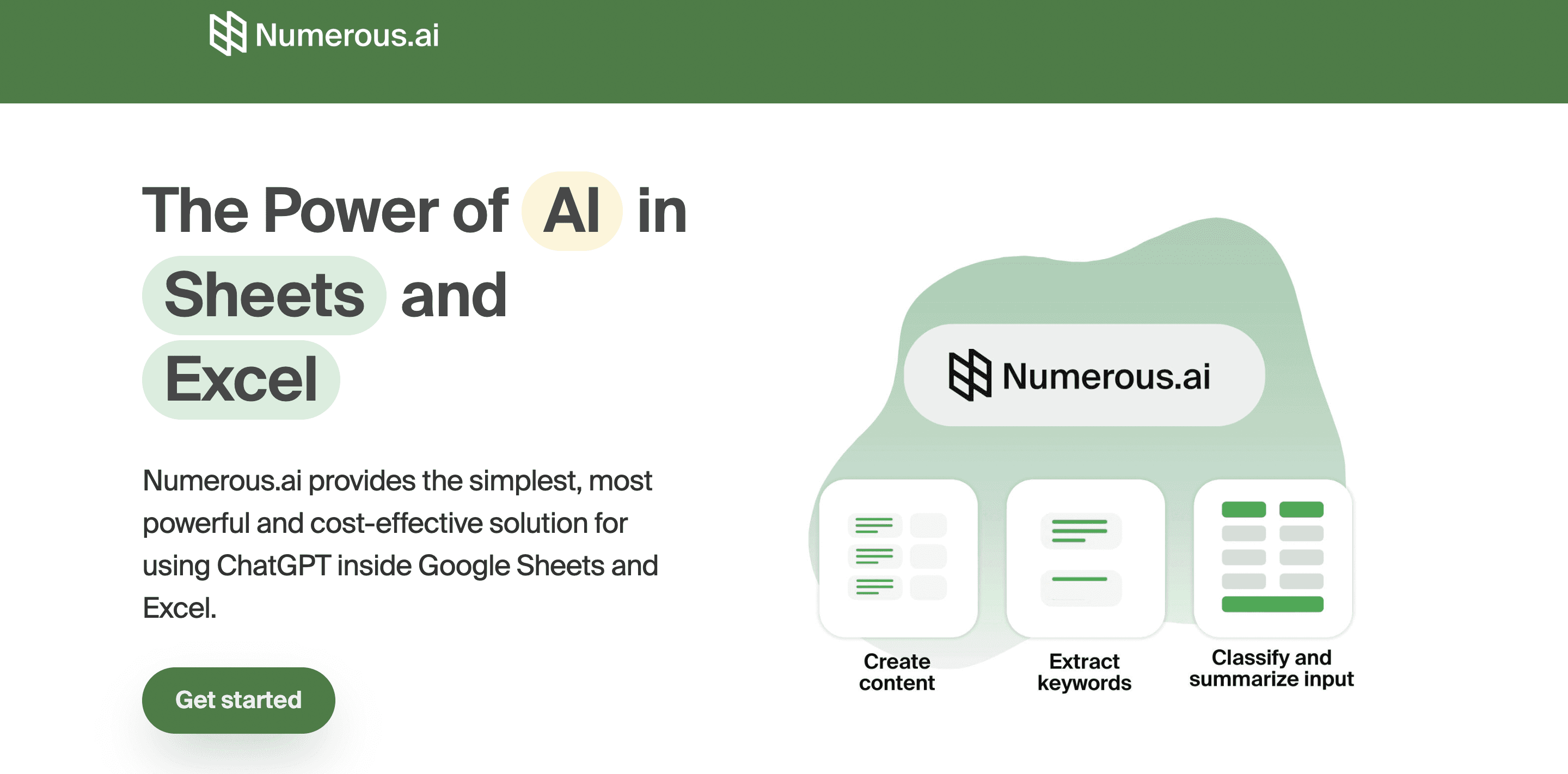
Numerous are leading the charge as an AI-powered tool that supercharges tasks. From writing SEO blog posts to generating hashtags and classifying products, it’s a one-stop shop for efficiency. With just a simple prompt, Numerous returns any spreadsheet function, simple or complex, in seconds. It works seamlessly with both Excel and Google Sheets. Get started today with Numerous to make business decisions at scale using AI. Learn how you can 10x your marketing efforts with Numerous’s ChatGPT for spreadsheets tool.
2. ChatGPT: Transforming Communication and Creativity

ChatGPT is a conversational AI tool for automating support, generating content, and brainstorming. Its human-like text generation makes it essential for businesses and creators. Whether crafting a marketing campaign or handling customer questions, ChatGPT can handle it with ease.
3. Grammarly: Elevating Your Writing Game

Grammarly uses AI to improve writing by suggesting corrections and enhancing tone, clarity, and engagement. The real-time feedback helps everyone from students to seasoned professionals. It’s like having an editor right at your fingertips.
4. DALL·E: Unleashing Creativity Through AI

DALL·E generates images from text descriptions. Artists and marketers can create visuals without needing design expertise. This tool opens up endless possibilities for creative projects, allowing users to turn ideas into stunning visuals.
5. Hootsuite Insights: Mastering Social Media Analytics

Hootsuite Insights, powered by Brandwatch, uses AI for social media analytics. It helps businesses monitor brand sentiment, track trends, and refine strategies. Understanding what’s happening in social media is key, and this tool provides that insight.
6. Tableau: Simplifying Complex Data Analysis

Tableau integrates AI to offer predictive analytics and insights, simplifying data analysis. It’s about turning complex datasets into actionable insights, helping businesses make informed decisions quickly.
7. Synthesia: Crafting Videos with AI

Synthesia uses AI to create videos with avatars, making it easy to produce training materials, marketing campaigns, and personalized videos. There is no need for expensive equipment or a studio—just use AI to create what you need.
8. Zoom IQ: Enhancing Virtual Meetings with AI

Zoom IQ, embedded within Zoom’s platform, enhances virtual meetings by summarizing discussions, providing metrics, and recommending insights. It’s all about making meetings more efficient and productive.
9. Notion AI: Streamlining Project Management and More

Notion AI integrates into Notion’s workspace, helping with project management, content generation, and brainstorming. It simplifies workflows, letting users focus on what they do best.
10. MidJourney: Crafting Stunning Visuals from Text

MidJourney specializes in generating photorealistic and artistic images from text prompts. It’s a go-to for creative professionals who want to transform ideas into visuals without a brush or a camera.
Related Reading
• How to Clean Data in Excel
• Unstructured Data Processing
• Best Data Cleaning Tools
• AI for Data Cleaning
• ChatGPT for Data Analysis
• Using AI to Analyze Data
• Automated Data Cleaning Excel
• AI Data Processing
• ChatGPT Summarize Text
How Do AI Tools Work?

AI tools function through data analysis, algorithmic learning, and automation. These tools use large datasets to identify patterns, predict, or generate outputs. Here's how they typically work:
Data Input
The tool collects input data, such as text, images, or numerical information.
Processing: Advanced algorithms analyze the data to understand its structure and patterns.
Output Generation
Based on its analysis, the tool provides actionable results, whether visual graphics, a text response, or a predictive model.
Feedback Loop
Many AI tools incorporate feedback to refine performance, learning from user corrections or additional data. Cloud computing often supports these processes, providing the computational power required to quickly process large volumes of data. APIs (Application Programming Interfaces) allow AI tools to integrate seamlessly into existing software environments, enabling businesses to enhance their capabilities without significant infrastructure changes.
Transform Your Workflow with Numerous
Numerous is an AI-powered tool that enables content marketers, Ecommerce businesses, and more to do tasks many times over through AI, like writing SEO blog posts, generating hashtags, mass categorizing products with sentiment analysis and classification, and many more things by simply dragging down a cell in a spreadsheet.
With a simple prompt, Numerous returns any spreadsheet function, simple or complex, within seconds. The capabilities of Numerous are endless. It is versatile and can be used with Microsoft Excel and Google Sheets. Get started today with Numerous.ai so that you can make business decisions at scale using AI in both Google Sheets and Microsoft Excel. Learn more about how you can 10x your marketing efforts with Numerous’s ChatGPT for spreadsheets tool.
Applications of AI Tools & How To Choose The Right One

Transforming How We Work: Key Applications of AI Tools
AI tools are changing how we approach work, and their applications are as diverse as they are transformative. First, content creation tools like Jasper AI and Grammarly simplify writers' lives by automating tasks and enhancing writing quality. In customer support, tools like ChatGPT provide quick and accurate responses, improving customer service.
Marketing platforms powered by AI analyze consumer behavior for personalized campaigns. Regarding data analysis, tools like Tableau and Hootsuite Insights make it possible to get actionable insights from large datasets. Finally, AI tools personalize learning experiences in education by adapting content to individual needs.
Benefits of AI Tools: Why They Matter
AI tools are all about making life easier and more efficient. Automation is significant — AI can handle repetitive tasks, freeing up human resources for strategic initiatives. Personalization is another key benefit, as tailored outputs improve engagement and user satisfaction. AI tools also help reduce operational costs and errors, making businesses more cost-efficient. Additionally, AI tools can grow with a company, adapting to increasing demands. Finally, enhanced decision-making through data-driven insights increases accuracy.
How to Pick the Right AI Tool for Your Needs
Choosing the right AI tool requires careful consideration of several factors. Start by identifying the tasks or challenges you want the tool to address. Evaluate features that align with your goals, such as predictive analytics, content generation, or automation. Make sure the tool can seamlessly integrate with your existing systems. Opt for tools with intuitive interfaces to minimize the learning curve. Choose tools that can grow alongside your business. Finally, compare pricing models to find a tool that fits your budget.
The Future of AI Tools: What to Expect
As AI technology evolves, its tools will become more intuitive, versatile, and accessible. Future trends include greater personalization, enhanced integration with emerging technologies like AR/VR and IoT, a focus on ethical AI, and expansion into new domains like healthcare, education, and creative arts. AI tools are set to remain integral to innovation, empowering users to achieve more with less effort and redefining productivity across sectors.
Make Decisions At Scale Through AI With Numerous AI’s Spreadsheet AI Tool
Numerous is a game-changer for anyone leveraging AI in Excel and Google Sheets. This versatile tool empowers content marketers, Ecommerce businesses, and anyone else who needs to automate tedious tasks. I consider writing SEO blog posts, generating hashtags, or mass categorizing products—all with a simple drag down a cell. AI can be used to handle these tasks efficiently. It can return any spreadsheet function, whether simple or complex, within seconds. This means you can focus on making important business decisions instead of getting bogged down in busy work. The best part? Getting started is easy. Just integrate Numerous with your existing tools and start automating your processes today.
Related Reading
• Automated Data Cleaning
• How to Use ChatGPT in Excel
• Use AI to Rewrite Text
• Data Cleaning AI
• Summarize Written Text
• ChatGPT Rewriter
• AI Rewriting Tool
Consider working on a massive spreadsheet, struggling to make sense of endless rows and columns. You know there must be a faster way, but you're stuck in Excel purgatory. AI tools can help you break free. And this post will show you 10 popular tools of 2025 that can make spreadsheets a breeze. One of the best AI for Excel that stands out is Numerous. It's an AI-powered spreadsheet that can help you achieve your data goals.
Table of Contents
What Are AI Tools?

AI tools are like digital multitaskers powered by artificial intelligence technologies such as machine learning, natural language processing, computer vision, and deep learning. They handle tasks that usually require human smarts, such as decision-making, language understanding, image recognition, and predictive analytics.
Unlike regular software that follows strict instructions, these tools learn from data and improve. This makes them fantastic for solving complex problems or sifting through massive datasets, often finding insights or solutions that aren’t obvious to humans.
AI tools are everywhere now. In healthcare, they diagnose diseases and predict patient outcomes. In finance, they spot fraudulent transactions and fine-tune trading strategies. Retail uses them to personalize recommendations and manage inventory. As AI tech improves, these tools are becoming more accessible, user-friendly, and scalable, which means businesses and individuals can use them for everyday tasks.
Related Reading
• Smart Fill Google Sheets
• Sheets AI Alternatives
• How to Summarize Data in Excel
• Sheets AI Alternatives
• How to Extract Certain Text From a Cell in Excel
• How to Clean Data
Complete Step-by-Step Guide On How To Use Numerous's Free Spreadsheet AI Tool (Simple Sign-Up, Unlimited)
Watch this guide on how to use ChatGPT within spreadsheets with Numerous to complete tasks at scale, like sentiment analysis, creating blog posts, getting SEO data for your business, and much more! Numerous works within Google Sheets, as well as Microsoft Excel:
Google Sheets Guide
Microsoft Excel Guide
10 Popular AI Tools in 2025
1. Numerous: Your AI Powerhouse for Spreadsheets
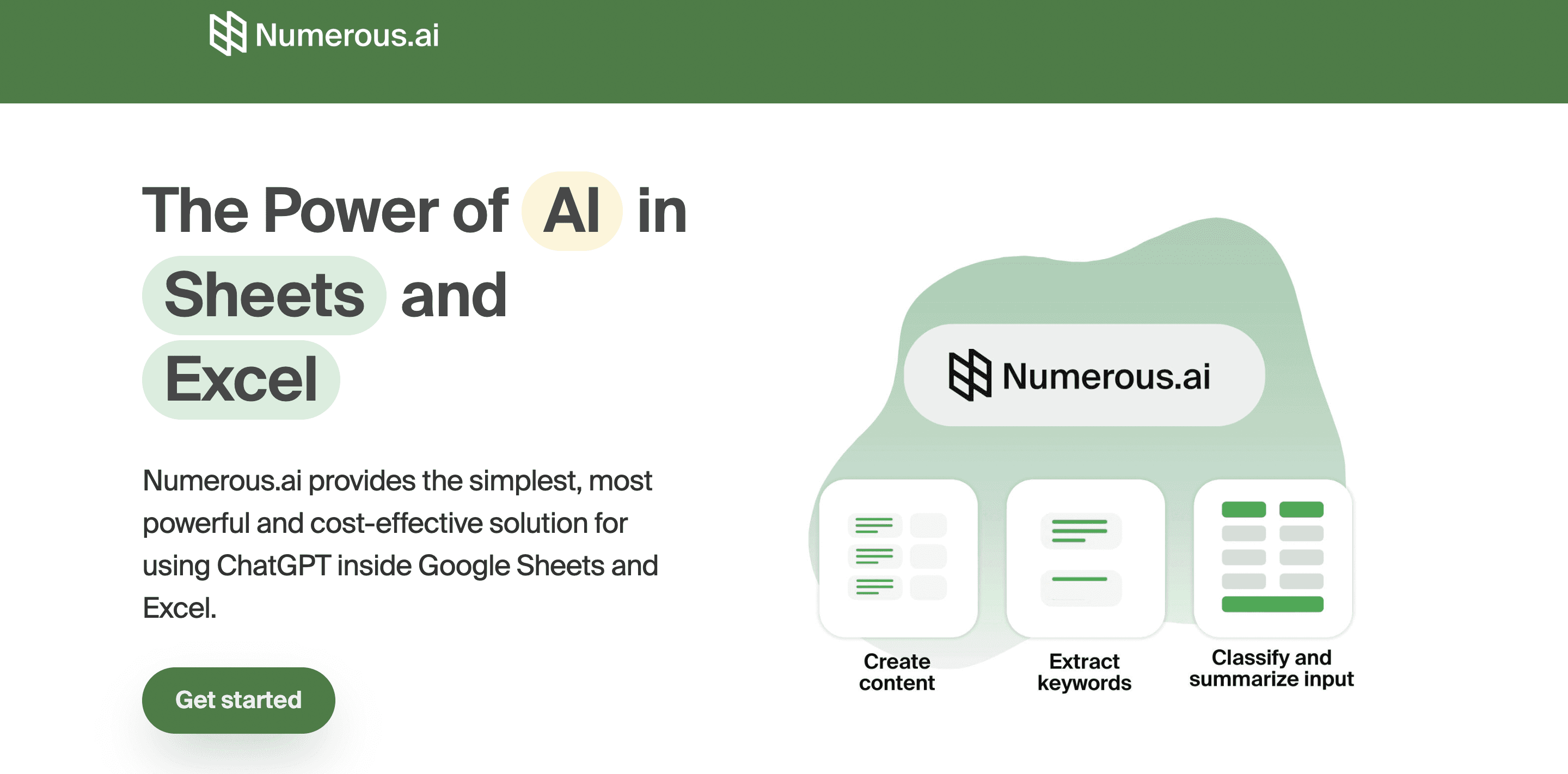
Numerous are leading the charge as an AI-powered tool that supercharges tasks. From writing SEO blog posts to generating hashtags and classifying products, it’s a one-stop shop for efficiency. With just a simple prompt, Numerous returns any spreadsheet function, simple or complex, in seconds. It works seamlessly with both Excel and Google Sheets. Get started today with Numerous to make business decisions at scale using AI. Learn how you can 10x your marketing efforts with Numerous’s ChatGPT for spreadsheets tool.
2. ChatGPT: Transforming Communication and Creativity

ChatGPT is a conversational AI tool for automating support, generating content, and brainstorming. Its human-like text generation makes it essential for businesses and creators. Whether crafting a marketing campaign or handling customer questions, ChatGPT can handle it with ease.
3. Grammarly: Elevating Your Writing Game

Grammarly uses AI to improve writing by suggesting corrections and enhancing tone, clarity, and engagement. The real-time feedback helps everyone from students to seasoned professionals. It’s like having an editor right at your fingertips.
4. DALL·E: Unleashing Creativity Through AI

DALL·E generates images from text descriptions. Artists and marketers can create visuals without needing design expertise. This tool opens up endless possibilities for creative projects, allowing users to turn ideas into stunning visuals.
5. Hootsuite Insights: Mastering Social Media Analytics

Hootsuite Insights, powered by Brandwatch, uses AI for social media analytics. It helps businesses monitor brand sentiment, track trends, and refine strategies. Understanding what’s happening in social media is key, and this tool provides that insight.
6. Tableau: Simplifying Complex Data Analysis

Tableau integrates AI to offer predictive analytics and insights, simplifying data analysis. It’s about turning complex datasets into actionable insights, helping businesses make informed decisions quickly.
7. Synthesia: Crafting Videos with AI

Synthesia uses AI to create videos with avatars, making it easy to produce training materials, marketing campaigns, and personalized videos. There is no need for expensive equipment or a studio—just use AI to create what you need.
8. Zoom IQ: Enhancing Virtual Meetings with AI

Zoom IQ, embedded within Zoom’s platform, enhances virtual meetings by summarizing discussions, providing metrics, and recommending insights. It’s all about making meetings more efficient and productive.
9. Notion AI: Streamlining Project Management and More

Notion AI integrates into Notion’s workspace, helping with project management, content generation, and brainstorming. It simplifies workflows, letting users focus on what they do best.
10. MidJourney: Crafting Stunning Visuals from Text

MidJourney specializes in generating photorealistic and artistic images from text prompts. It’s a go-to for creative professionals who want to transform ideas into visuals without a brush or a camera.
Related Reading
• How to Clean Data in Excel
• Unstructured Data Processing
• Best Data Cleaning Tools
• AI for Data Cleaning
• ChatGPT for Data Analysis
• Using AI to Analyze Data
• Automated Data Cleaning Excel
• AI Data Processing
• ChatGPT Summarize Text
How Do AI Tools Work?

AI tools function through data analysis, algorithmic learning, and automation. These tools use large datasets to identify patterns, predict, or generate outputs. Here's how they typically work:
Data Input
The tool collects input data, such as text, images, or numerical information.
Processing: Advanced algorithms analyze the data to understand its structure and patterns.
Output Generation
Based on its analysis, the tool provides actionable results, whether visual graphics, a text response, or a predictive model.
Feedback Loop
Many AI tools incorporate feedback to refine performance, learning from user corrections or additional data. Cloud computing often supports these processes, providing the computational power required to quickly process large volumes of data. APIs (Application Programming Interfaces) allow AI tools to integrate seamlessly into existing software environments, enabling businesses to enhance their capabilities without significant infrastructure changes.
Transform Your Workflow with Numerous
Numerous is an AI-powered tool that enables content marketers, Ecommerce businesses, and more to do tasks many times over through AI, like writing SEO blog posts, generating hashtags, mass categorizing products with sentiment analysis and classification, and many more things by simply dragging down a cell in a spreadsheet.
With a simple prompt, Numerous returns any spreadsheet function, simple or complex, within seconds. The capabilities of Numerous are endless. It is versatile and can be used with Microsoft Excel and Google Sheets. Get started today with Numerous.ai so that you can make business decisions at scale using AI in both Google Sheets and Microsoft Excel. Learn more about how you can 10x your marketing efforts with Numerous’s ChatGPT for spreadsheets tool.
Applications of AI Tools & How To Choose The Right One

Transforming How We Work: Key Applications of AI Tools
AI tools are changing how we approach work, and their applications are as diverse as they are transformative. First, content creation tools like Jasper AI and Grammarly simplify writers' lives by automating tasks and enhancing writing quality. In customer support, tools like ChatGPT provide quick and accurate responses, improving customer service.
Marketing platforms powered by AI analyze consumer behavior for personalized campaigns. Regarding data analysis, tools like Tableau and Hootsuite Insights make it possible to get actionable insights from large datasets. Finally, AI tools personalize learning experiences in education by adapting content to individual needs.
Benefits of AI Tools: Why They Matter
AI tools are all about making life easier and more efficient. Automation is significant — AI can handle repetitive tasks, freeing up human resources for strategic initiatives. Personalization is another key benefit, as tailored outputs improve engagement and user satisfaction. AI tools also help reduce operational costs and errors, making businesses more cost-efficient. Additionally, AI tools can grow with a company, adapting to increasing demands. Finally, enhanced decision-making through data-driven insights increases accuracy.
How to Pick the Right AI Tool for Your Needs
Choosing the right AI tool requires careful consideration of several factors. Start by identifying the tasks or challenges you want the tool to address. Evaluate features that align with your goals, such as predictive analytics, content generation, or automation. Make sure the tool can seamlessly integrate with your existing systems. Opt for tools with intuitive interfaces to minimize the learning curve. Choose tools that can grow alongside your business. Finally, compare pricing models to find a tool that fits your budget.
The Future of AI Tools: What to Expect
As AI technology evolves, its tools will become more intuitive, versatile, and accessible. Future trends include greater personalization, enhanced integration with emerging technologies like AR/VR and IoT, a focus on ethical AI, and expansion into new domains like healthcare, education, and creative arts. AI tools are set to remain integral to innovation, empowering users to achieve more with less effort and redefining productivity across sectors.
Make Decisions At Scale Through AI With Numerous AI’s Spreadsheet AI Tool
Numerous is a game-changer for anyone leveraging AI in Excel and Google Sheets. This versatile tool empowers content marketers, Ecommerce businesses, and anyone else who needs to automate tedious tasks. I consider writing SEO blog posts, generating hashtags, or mass categorizing products—all with a simple drag down a cell. AI can be used to handle these tasks efficiently. It can return any spreadsheet function, whether simple or complex, within seconds. This means you can focus on making important business decisions instead of getting bogged down in busy work. The best part? Getting started is easy. Just integrate Numerous with your existing tools and start automating your processes today.
Related Reading
• Automated Data Cleaning
• How to Use ChatGPT in Excel
• Use AI to Rewrite Text
• Data Cleaning AI
• Summarize Written Text
• ChatGPT Rewriter
• AI Rewriting Tool
© 2025 Numerous. All rights reserved.
© 2025 Numerous. All rights reserved.
© 2025 Numerous. All rights reserved.